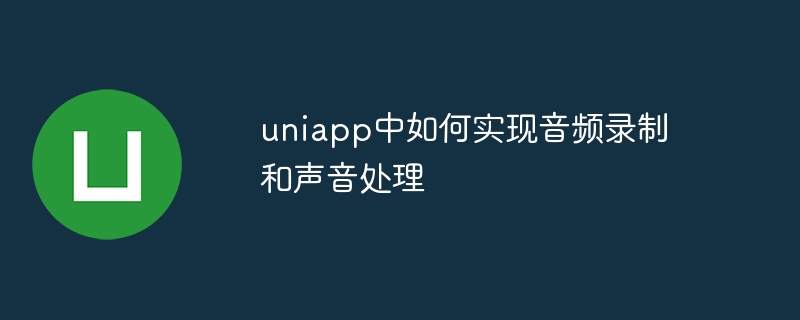
UniApp是一个基于Vue.js的跨平台开发框架,可以帮助开发者在一次编码的基础上同时生成多个平台的应用,包括iOS、Android、H5等。在UniApp中实现音频录制和声音处理的功能,需要使用到uni-extend插件和uni-audio组件。
首先,在你的UniApp项目中,需要安装uni-extend插件。打开命令行窗口,切换到你的项目目录下,运行以下命令来安装uni-extend插件:
npm install uni-extend安装完成后,在你的项目中创建一个新的JS文件,例如audio.js,用来处理音频录制和声音处理的逻辑。在audio.js中,我们需要引入uni-extend插件和uni-audio组件,同时还需要引入uni.showToast方法用来显示提示信息。
import { ChooseImage, SaveImage } from 'uni-extend';
import { showToast } from 'uni-audio';
export default {
methods: {
// 音频录制
startRecord() {
uni.showToast({
title: '开始录音',
icon: 'none'
});
uni.startRecord({
success: (res) => {
const tempFilePath = res.tempFilePath;
this.stopRecord(tempFilePath);
},
fail: (err) => {
uni.showToast({
title: '录音失败',
icon: 'none'
});
}
});
},
// 停止录音
stopRecord(tempFilePath) {
uni.stopRecord();
this.showAudio(tempFilePath);
},
// 播放录音
playAudio() {
uni.showToast({
title: '开始播放',
icon: 'none'
});
uni.playVoice({
filePath: this.audioSrc,
success: () => {
uni.showToast({
title: '播放完成',
icon: 'none'
});
},
fail: () => {
uni.showToast({
title: '播放失败',
icon: 'none'
});
}
});
},
// 显示录音
showAudio(tempFilePath) {
this.audioSrc = tempFilePath;
},
// 声音处理
processAudio() {
uni.showToast({
title: '声音处理完毕',
icon: 'none'
});
}
}
}在上面的代码中,startRecord方法用来开始录音,调用uni.startRecord方法开始录音,并在录音成功后调用stopRecord方法停止录音。stopRecord方法中调用uni.stopRecord方法停止录音,并将录音文件的tempFilePath传给showAudio方法来显示录音。
playAudio方法用来播放录音,调用uni.playVoice方法播放录音文件的路径。processAudio方法用来进行声音处理,在这里你可以根据具体需求来添加对音频的处理逻辑。
最后,需要在你的Vue页面中使用这些方法。在页面的