图形编程中的并行计算技巧包括:使用 openmp 并行化循环,如 #pragma omp parallel for。使用 cuda 进行 gpu 并行计算,如编写 cuda 内核函数。并行化帧更新,如使用线程渲染不同场景组件。实战案例:并行球地形渲染,使用 cuda 内核函数计算像素值和法线。
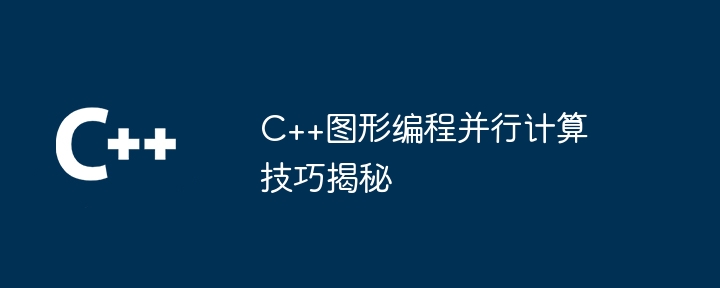
C++ 图形编程中的并行计算技巧
并行计算是一种利用多核 CPU 或 GPU 来同时执行多个任务的技术。在图形编程中,并行计算可以显著提升渲染速度和整体性能。本文将介绍一些使用 C++ 进行图形编程的实用并行计算技巧。
1. 使用 OpenMP 并行化循环
OpenMP 是一种常用的并行编程库,提供对共享内存并行的支持。要使用 OpenMP 并行化循环,可以添加 #pragma omp parallel for 指令,如下所示:
#include <omp.h>
void renderPixels() {
int imageWidth = 1000;
int imageHeight = 1000;
#pragma omp parallel for
for (int x = 0; x < imageWidth; x++) {
for (int y = 0; y < imageHeight; y++) {
// 渲染像素 (x, y)
}
}
}在这个示例中,renderPixels 函数的并行 for 循环将把渲染任务分配给多个线程,从而加速渲染过程。
2. 使用 CUDA 进行 GPU 并行计算
CUDA 是 NVIDIA 推出的 GPU 并行编程平台。它支持在 GPU 上执行高性能计算任务。要使用 CUDA 进行图形编程,可以编写 CUDA 内核函数,如下所示:
__global__ void renderPixels(int* pixels, int width, int height) {
int threadIdx = threadIdx.x + blockIdx.x * blockDim.x;
int threadIdy = threadIdx % blockDim.y;
if (threadIdx < width * height) {
int x = threadIdx % width;
int y = threadIdy;
// 渲染像素 (x, y)
}
}这个 CUDA 内核函数将并发地渲染 pixels 数组中的像素。要调用内核,可以使用以下代码:
#include <cuda.h>
void renderPixelsCUDA() {
int imageWidth = 1000;
int imageHeight = 1000;
int* pixels = new int[imageWidth * imageHeight];
// 设置 CUDA 设备并调用内核
cudaSetDevice(0);
int numBlocks = (imageWidth * imageHeight) / (blockDim.x * blockDim.y);
renderPixels<<<numBlocks, blockDim>>>(pixels, imageWidth, imageHeight);
cudaDeviceSynchronize();
// 从设备复制回结果
cudaMemcpy(pixels, pixelsDevice, sizeof(int) * imageWidth * imageHeight, cudaMemcpyDeviceToHost);
}3. 并行化帧更新
在游戏和交互式图形应用程序中,频繁更新帧很有必要。使用并行化技术可以加速帧更新过程。一种方法是使用多个线程来渲染不同的场景组件,如下所示:
std::thread renderThread;
void mainLoop() {
while (true) {
std::future<SceneComponent*> future = std::async(std::launch::async, &SceneComponent::render, scene.getComponent(0));
SceneComponent* component = future.get();
// 将渲染好的场景组件显示到屏幕上
}
}在这种方法中,mainLoop 函数使用 std::async 启动一个新线程来并发渲染场景组件。
实战案例:并行球地形渲染
球地形是一种用于渲染地球仪或其他天体表面的 3D 模型。使用 CUDA 并行化可以显著提升球地形渲染速度。以下代码片段演示了如何使用 CUDA 并行渲染球地形:
#include <cuda.h>
__global__ void renderSphere(int* pixels, float3* normals, float3 cameraPos, float3 cameraDir, float radius, int width, int height) {
int threadIdx = threadIdx.x + blockIdx.x * blockDim.x;
int threadIdy = threadIdx % blockDim.y;
if (threadIdx < width * height) {
int x = threadIdx % width;
int y = threadIdy;
// 转换屏幕坐标到视锥体空间
float3 screenPos = {x, y, 0};
float3 rayDir = normalize(screenPos - cameraPos);
// 计算射线和球体的交点
float discriminant = dot(rayDir, cameraDir);
discriminant *= discriminant - dot(rayDir, rayDir - cameraDir * discriminant);
if (discriminant >= 0) {
// 获取法线并计算着色
float t = sqrt(discriminant);
float3 hitPoint = cameraPos + rayDir * t;
float3 normal = normalize(hitPoint - float3(0, 0, 0));
// 保存结果
pixels[threadIdx] = calculateColor(normal, cameraDir, lightPosition);
normals[threadIdx] = normal;
}
}
}通过使用 CUDA 内核函数并行计算球地形表面的像素值和法线,可以大幅提高渲染速度,并在高分辨率下渲染高质量球地形。



