在 c++++ 中使用多线程可以提高并行性:创建线程:使用 std::thread 类或 pthread 库创建线程。同步线程:使用互斥量和条件变量等同步机制确保线程安全。实战案例:如并行处理多个文件,创建多个线程来处理每个文件,提高效率。
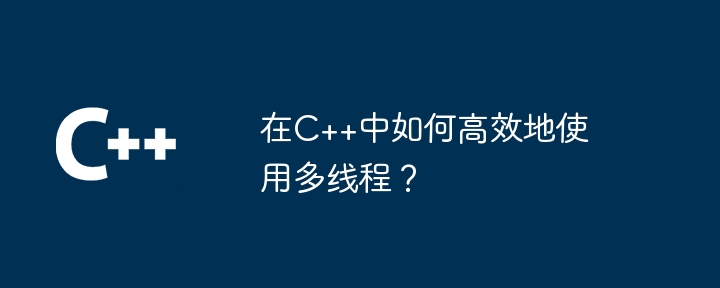
在 C++ 中高效地使用多线程
多线程编程在软件开发中至关重要,因为它可以提高并行性和应用程序性能。本篇文章将介绍如何高效地使用 C++ 中的多线程功能,包括线程创建、同步和实践案例。
线程创建
在 C++ 中创建线程可以通过两种方式:
- std::thread 类:C++11 中引入,提供了创建和管理线程的现代方式。使用 std::thread 构造函数,传递线程函数和任意参数。
std::thread t(my_function, arg1, arg2);- pthread 库:另一种选择是使用 POSIX 线程 (pthread) 库。包括 pthread.h 头文件并使用 pthread_create 函数创建线程。
pthread_t t;
pthread_create(&t, NULL, my_function, arg1);线程同步
为了确保多个线程在访问共享数据时不会相互干扰,需要进行线程同步。C++ 提供了几种同步方法:
- 互斥量:std::mutex 类控制对共享数据的独占访问。只允许一个线程同时持有互斥锁。
std::mutex m;
{
std::lock_guard<std::mutex> lock(m);
// 对共享数据进行操作
}- 条件变量:std::condition_variable 类用于通知线程有关条件的变化。线程可以等待条件被满足,然后继续执行。
std::condition_variable cv;
std::mutex m;
{
std::unique_lock<std::mutex> lock(m);
// 等待条件达成
cv.wait(lock);
}实战案例:并发文件处理
为了说明多线程的使用,让我们考虑一个并行处理多个文件的程序。程序应该读取每个文件的行并将其写入输出文件。
#include <iostream>
#include <fstream>
#include <vector>
#include <thread>
using namespace std;
void process_file(string filename, ofstream& out)
{
ifstream in(filename);
string line;
while (getline(in, line))
{
out << line << endl;
}
}
int main()
{
// 文件名列表
vector<string> filenames = {"file1.txt", "file2.txt", "file3.txt"};
// 创建 output 输出文件
ofstream out("output.txt");
// 创建线程向量
vector<thread> threads;
// 为每个文件创建线程
for (auto& filename : filenames)
{
threads.emplace_back(process_file, filename, ref(out));
}
// 等待线程完成
for (auto& thread : threads)
{
thread.join();
}
cout << "Files processed successfully." << endl;
return 0;
}在这个示例中,我们创建多个线程,每个线程处理一个文件。主线程创建一个输出文件并等待所有线程完成。通过这种方式,我们可以并行处理多个文件,从而提高性能。



