在 go 框架中推荐的日志记录工具有:logrus、go-logging 和 zap;推荐的监控工具有:prometheus、grafana 和 new relic。通过集成这些工具,开发者可以记录关键信息,监控系统性能,并快速解决问题。
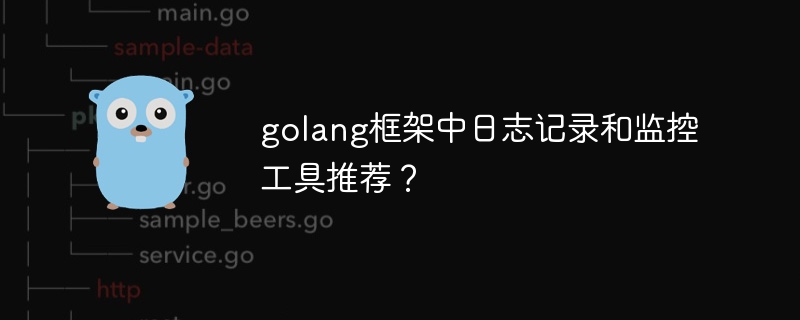
Go 框架中推荐使用的日志记录和监控工具
在 Go 应用程序开发中,日志记录和监控对于故障排除、性能优化和问题检测至关重要。本文将介绍一些 Go 框架中推荐使用的日志记录和监控工具,并提供实战案例。
日志记录工具
- logrus: 一个广泛使用的高性能日志记录库,提供丰富的日志级别、格式化选项和插件。
- go-logging: 一个高度可配置的日志记录库,允许执行详细的日志记录设置并使用应用程序代码中的自定义处理程序。
- zap: 一个流行的高性能日志记录库,支持结构化日志记录,广泛用于生产环境。
实战案例(logrus)
import (
"log"
"<a style='color:#f60; text-decoration:underline;' href="https://www.php.cn/zt/15841.html" target="_blank">git</a>hub.com/sirupsen/logrus"
)
func main() {
// 设置日志记录级别为 Debug
logrus.SetLevel(logrus.DebugLevel)
// 使用 fields 记录一条带附加字段的信息日志
logrus.WithFields(log.Fields{
"user": "Alice",
}).Info("User logged in")
}监控工具
- Prometheus: 一个由 Google 开发的开源监控解决方案,使用时序数据库存储和查询指标。
- Grafana: 一个基于 Prometheus 的通用仪表板和图表创建工具,用于可视化和分析监控数据。
- New Relic: 一个商业监控平台,提供对日志记录、应用程序性能监控、错误跟踪等的访问。
实战案例(Prometheus)
import (
"fmt"
"log"
"net/http"
"time"
"github.com/prometheus/client_<a style='color:#f60; text-decoration:underline;' href="https://www.php.cn/zt/16009.html" target="_blank">golang</a>/prometheus"
"github.com/prometheus/client_golang/prometheus/promhttp"
)
// 定义一个名为 request_total 的自定义指标
var request_total = prometheus.NewCounter(
prometheus.CounterOpts{
Name: "request_total",
Help: "Number of requests received",
},
)
func main() {
// 注册自定义指标以供 Prometheus 抓取
prometheus.Register(request_total)
// 每次收到 HTTP 请求时增加自定义指标
http.Handle("/metrics", promhttp.Handler())
http.HandleFunc("/", func(w http.ResponseWriter, _ *http.Request) {
request_total.Inc()
log.Printf("Request received: %s", time.Now().Format(time.RFC3339))
})
log.Fatal(http.ListenAndServe(":8080", nil))
}通过将这些工具集成到你的 Go 应用程序中,你可以轻松地记录关键信息、监控系统性能并快速识别和解决问题。
golang免费学习笔记(深入):立即学习
在学习笔记中,你将探索 go语言 的核心概念和高级技巧!



