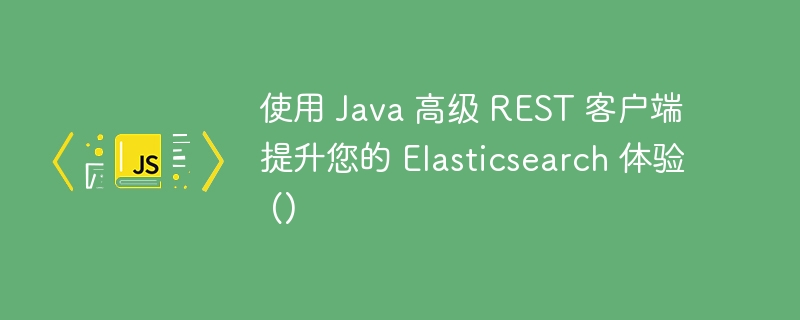
介绍
java high level rest client (7.x) 是一个与 elasticsearch 集群交互的强大工具,使服务器通信更容易访问和高效。在本指南中,我们将引导您完成在阿里云 elasticsearch 集群上使用高级 rest 客户端调用 elasticsearch java api 的步骤。
准备工作
第1步:创建elasticsearch集群
确保您的集群版本与您计划使用的 java high level rest client 版本相同或更新。有关分步说明,请参阅创建阿里云 elasticsearch 集群。
第 2 步:启用自动索引
在 yaml 配置文件中启用自动索引功能。详情请参见配置yml文件。
步骤3:配置ip地址白名单
通过配置ip地址白名单确保正常通信。如果您通过 internet 访问集群,请按照配置公共或私有 ip 地址白名单中的指南允许来自所需 ip 地址的请求。
第四步:安装jdk
安装 java 开发工具包 (jdk) 1.8 或更高版本。有关更多信息,请参阅安装 jdk。
第5步:创建java maven项目
将必要的依赖项添加到您的 pom.xml 文件中。将依赖项中的版本号从 7.x 更改为您正在使用的高级 rest 客户端的特定版本。
<dependency><groupid>org.elasticsearch.client</groupid><artifactid>elasticsearch-rest-high-level-client</artifactid><version>7.x</version></dependency><dependency><groupid>org.<a style="color:#f60; text-decoration:underline;" href="https://www.php.cn/zt/15972.html" target="_blank">apache</a>.logging.log4j</groupid><artifactid>log4j-core</artifactid><version>2.20.0</version></dependency><dependency><groupid>org.apache.logging.log4j</groupid><artifactid>log4j-api</artifactid><version>2.20.0</version></dependency>示例:管理索引
下面是使用高级 rest 客户端创建和删除索引的示例。将占位符 {} 替换为您的具体参数。
import org.apache.http.httphost;
import org.apache.http.auth.authscope;
import org.apache.http.auth.usernamepasswordcredentials;
import org.apache.http.client.credentia<a style="color:#f60; text-decoration:underline;" href="https://www.php.cn/zt/79544.html" target="_blank">lsp</a>rovider;
import org.apache.http.impl.client.basiccredentialsprovider;
import org.apache.http.impl.nio.client.httpasyncclientbuilder;
import org.elasticsearch.action.delete.deleterequest;
import org.elasticsearch.action.delete.deleteresponse;
import org.elasticsearch.action.index.indexrequest;
import org.elasticsearch.action.index.indexresponse;
import org.elasticsearch.client.*;
import java.io.ioexception;
import java.util.hashmap;
import java.util.map;
public class restclientexample {
private static final requestoptions common_options;
static {
requestoptions.builder builder = requestoptions.default.tobuilder();
builder.sethttpasyncresponseconsumerfactory(
new httpasyncresponseconsumerfactory
.heapbufferedresponseconsumerfactory(30 * 1024 * 1024));
common_options = builder.build();
}
public static void main(string[] args) {
final credentialsprovider credentialsprovider = new basiccredentialsprovider();
credentialsprovider.setcredentials(authscope.any,
new usernamepasswordcredentials("{username}", "{password}"));
restclientbuilder builder = restclient.builder(new httphost("{endpoint of the elasticsearch cluster}", 9200, "http"))
.sethttpclientconfigcallback(new restclientbuilder.httpclientconfigcallback() {
@override
public httpasyncclientbuilder customizehttpclient(httpasyncclientbuilder httpclientbuilder) {
return httpclientbuilder.setdefaultcredentialsprovider(credentialsprovider);
}
});
resthighlevelclient highclient = new resthighlevelclient(builder);
try {
map<string object> jsonmap = new hashmap();
jsonmap.put("{field_01}", "{value_01}");
jsonmap.put("{field_02}", "{value_02}");
indexrequest indexrequest = new indexrequest("{index_name}", "_doc", "{doc_id}").source(jsonmap);
indexresponse indexresponse = highclient.index(indexrequest, common_options);
long version = indexresponse.getversion();
system.out.println("index document successfully! " + version);
deleterequest deleterequest = new deleterequest("{index_name}", "_doc", "{doc_id}");
deleteresponse deleteresponse = highclient.delete(deleterequest, common_options);
system.out.println("delete document successfully! n" + deleteresponse.tostring());
highclient.close();
} catch (ioexception ioexception) {
ioexception.printstacktrace();
}
}
}
</string>高并发配置
对于高并发场景,增加客户端连接数:
httpclientbuilder.setmaxconntotal(500);
httpclientbuilder.setmaxconnperroute(300);
示例代码片段:
String host = "127.0.0.1";
int port = 9200;
String username = "elastic";
String password = "passwd";
final int max_conn_total = 500;
final int max_conn_per_route = 300;
RestHighLevelClient restHighLevelClient = new RestHighLevelClient(
RestClient.builder(new HttpHost(host, port, "http")).setHttpClientConfigCallback(new RestClientBuilder.HttpClientConfigCallback() {
public HttpAsyncClientBuilder customizeHttpClient(HttpAsyncClientBuilder httpClientBuilder) {
httpClientBuilder.setMaxConnTotal(max_conn_total);
httpClientBuilder.setMaxConnPerRoute(max_conn_per_route);
return httpClientBuilder.setDefaultCredentialsProvider(credentialsProvider);
}
})
);
有关功能和配置的更多详细信息,请参阅官方 java high level rest client 文档。
结论
使用java high level rest client可以确保与阿里云elasticsearch集群的高效交互。按照本指南充分利用您的 elasticsearch 设置。
准备好开始您的阿里云 elasticsearch 之旅了吗?探索我们量身定制的云解决方案和服务,将您的数据转变为视觉杰作。
单击此处开始 30 天免费试用



