可以将 c++++ 框架与 python 集成,方法如下:安装 boost.python。编写并编译 c++ 代码,使用 boost::python 导出 python。在 python 中使用 ctypes 加载和使用集成库。
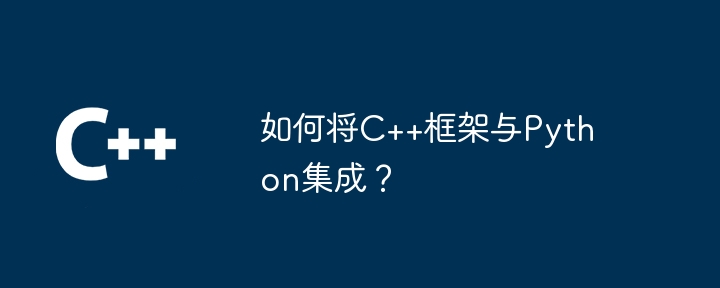
如何将 C++ 框架与 Python 集成
在某些情况下,您可能需要在 Python 应用程序中使用 C++ 库或框架。本指南将指导您完成将 CPython 虚拟机与 C++ 项目集成的步骤。
安装 Boost.Python
Boost.Python 是一个 Python 和 C++ 集成的库。运行以下命令安装它:
pip install boost_python3准备 C++ 项目
- 编写您的 C++ 库或框架。
- 使用 boost::python 将您的 C++ 代码导出到 Python 中:
#include <boost/python.hpp>
BOOST_PYTHON_MODULE(my_module) {
// 导出 C++ 代码到 Python
boost::python::def("my_function", &my_function);
}编译 C++ 项目
将您的 C++ 代码编译为动态库(.so 或 .dll)。使用以下命令(根据您的操作系统):
立即学习“Python免费学习笔记(深入)”;
点击下载“电脑DLL修复工具”;
Linux/macOS:
g++ -shared -std=c++17 -o my_module.so my_module.cppWindows:
cl /LD /DLL /MTd /std:c++latest /Fo"my_module.dll" my_module.cpp在 Python 中使用集成库
在您的 Python 应用程序中,使用 ctypes 模块加载和使用集成库:
import ctypes
# 加载动态库
my_module = ctypes.cdll.LoadLibrary("./my_module.so")
# 调用导出函数
my_function = my_module.my_function实战案例
假设您有一个名为 MyLib 的 C++ 库,其中包含一个名为 add 的函数。
C++ 代码:
#include <boost/python.hpp>
int add(int x, int y) {
return x + y;
}
BOOST_PYTHON_MODULE(MyLib) {
boost::python::def("add", &add);
}Python 代码:
import ctypes
my_lib = ctypes.cdll.LoadLibrary("./MyLib.so")
add_function = my_lib.add
result = add_function(1, 2)
print(result) # 输出 3


