掌握 c++++ 自身函数的最佳实践至关重要。它们提供了简洁高效的方法来执行常见编程任务,包括:1. 使用范围-for 循环遍历容器;2. 使用 std::find 和 std::count 查找元素;3. 使用 std::sort、std::lower_bound 和 std::upper_bound 排序和查找;4. 使用 std::transform 转换容器;5. 使用 std::accumulate 累加元素。例如,可以将整数数组排序并使用二分查找查找特定数字。
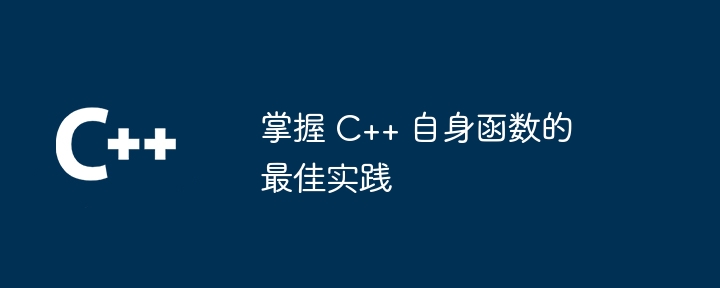
掌握 C++ 自身函数的最佳实践
C++ 自身函数提供了一种简洁高效的方法来处理常见的编程任务。掌握这些函数对于提高代码质量和性能至关重要。
实用指南
立即学习“C++免费学习笔记(深入)”;
点击下载“修复打印机驱动工具”;
1. 使用范围-for 循环遍历容器:
for (auto &elem : container) { ... }
此语法遍历容器中的每个元素,并使用引用来对其进行修改,从而提高效率。
2. 使用 std::find 和 std::count 查找元素:
auto it = std::find(container.begin(), container.end(), element);
auto count = std::count(container.begin(), container.end(), element);
这些函数高效地搜索和计数容器中的元素,避免了不必要的循环。
3. 使用 std::sort、std::lower_bound 和 std::upper_bound 排序和查找:
std::sort(container.begin(), container.end());
auto it = std::lower_bound(container.begin(), container.end(), element);
auto it = std::upper_bound(container.begin(), container.end(), element);
这些函数提供快速排序和查找算法,使您可以有效地搜索和操作有序容器。
4. 使用 std::transform 转换容器:
std::transform(container.begin(), container.end(), output_iterator, [](T& elem) { ... });
此函数将容器中的每个元素应用于指定的转换,从而允许您使用简洁的语法轻松修改容器。
5. 使用 std::accumulate 累加元素:
auto sum = std::accumulate(container.begin(), container.end(), 0, [](T& a, T& b) { return a + b; });
此函数将容器中的元素累加为指定的初始值,简化了计算和累加任务。
实战案例
将一个整数数组排序并查找特定数字:
#include <algorithm>
#include <vector>
int main() {
std::vector<int> numbers = {1, 3, 5, 2, 4};
// 排序数组
std::sort(numbers.begin(), numbers.end());
// 使用二分查找查找特定数字(例如,3)
auto it = std::lower_bound(numbers.begin(), numbers.end(), 3);
// 如果找到数字,打印其位置
if (it != numbers.end()) {
std::cout << "数字 3 在数组中的位置为:" << (std::distance(numbers.begin(), it) + 1) << std::endl;
} else {
std::cout << "数字 3 不在数组中" << std::endl;
}
return 0;
}


