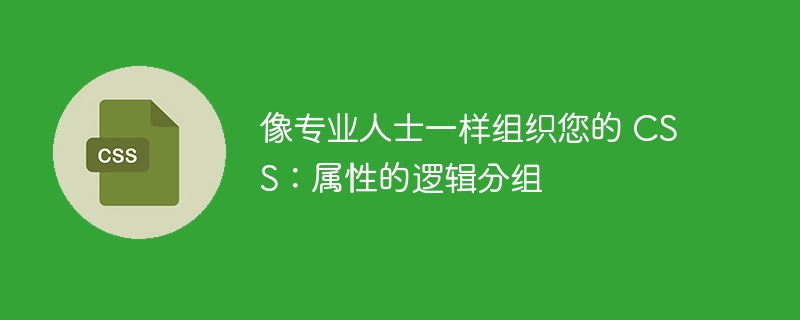
编写干净且组织良好的 css 很重要,尤其是对于较大的项目。实现此目的的一种方法是以逻辑方式对 css 属性进行分组。在本文中,我将向您展示如何使用逻辑分组来组织 css,其中定位是第一位的。这将使您的代码更易于阅读和维护。
为什么要进行逻辑分组?
在编写 css 时,我们经常以随机顺序添加属性。但按逻辑对它们进行分组有以下几方面的帮助:
- 可读性:更容易理解每个类的作用。
- 一致性:使用相同的顺序可以更轻松地与团队合作。
- 维护:您可以快速查找和更新属性。 我们先来看一个没有逻辑分组的 css 糟糕例子。
坏例子:无组织的 css
.card {
font-size: 16px;
border: 1px solid #ddd;
display: flex;
justify-content: space-between;
background-color: #fff;
width: 300px;
height: 400px;
position: relative;
line-height: 1.5;
border-radius: 10px;
padding: 20px;
color: #333;
box-shadow: 0 4px 8px rgba(0, 0, 0, 0.1);
transition: transform 0.3s ease;
}
在这个糟糕的例子中,属性是随机顺序的,这使得它更难遵循。没有清晰的结构,并且需要更多时间来查找特定属性,例如 position 或 background-color.
现在,让我们看看如何使用逻辑分组来解决这个问题。
四大主要群体
1。定位
这些属性控制元素相对于其他元素的定位方式。 示例: 位置、顶部、右侧、底部、左侧和 z 索引。
2.盒子模型
这些属性控制元素的布局、大小和间距。 示例: 显示、宽度、内边距和边距。
3.版式和文字
这些属性控制字体、文本大小和对齐方式。 示例: 字体大小、行高和文本对齐。
4.视觉外观
这些属性控制元素的外观。 示例:背景颜色、颜色、边框、框阴影和过渡。
示例:卡片的 flexbox 布局
以下是我们使用逻辑分组时卡片布局的外观:
.card {
/* positioning */
position: relative;
z-index: 1;
/* box model */
display: flex;
flex-direction: column;
justify-content: space-between;
width: 300px;
height: 400px;
padding: 20px;
/* typography */
font-size: 16px;
line-height: 1.5;
/* visual appearance */
background-color: #fff;
color: #333;
border: 1px solid #ddd;
border-radius: 10px;
box-shadow: 0 4px 8px rgba(0, 0, 0, 0.1);
/* miscellaneous */
transition: transform 0.3s ease;
}
.card:hover {
transform: translatey(-5px);
}
在这个很好的示例中,属性以清晰的方式分组,使代码更易于遵循和维护。
注意:css中的注释仅用于解释。在您的实际代码中删除它们。
常见组件的更多示例
响应式图像
.responsive-image {
/* positioning */
position: relative;
/* box model */
display: block;
width: 100%;
max-width: 600px;
height: auto;
aspect-ratio: 16 / 9;
/* visual appearance */
background-color: #f0f0f0;
border-radius: 8px;
object-fit: cover;
/* miscellaneous */
transition: transform 0.3s ease;
}
按钮
.button-primary {
/* positioning */
position: relative;
/* box model */
display: inline-block;
padding: 10px 20px;
/* typography */
font-size: 16px;
text-align: center;
/* visual appearance */
background-color: #007bff;
color: white;
border: none;
border-radius: 5px;
/* miscellaneous */
cursor: pointer;
transition: background-color 0.3s ease;
}
.button-primary:hover {
background-color: #0056b3;
}
导航栏(固定)
.navbar {
/* Positioning */
position: fixed;
top: 0;
left: 0;
z-index: 1000;
/* Box Model */
display: flex;
justify-content: space-between;
align-items: center;
padding: 10px 20px;
width: 100%;
height: 60px;
/* Typography */
font-size: 18px;
/* Visual Appearance */
background-color: #333;
color: white;
border-bottom: 2px solid #555;
}
在这里,首先定义定位,然后是盒子模型、排版和视觉外观。
立即学习“前端免费学习笔记(深入)”;
结论
对 css 属性使用逻辑分组可以帮助您编写干净且易于维护的代码。首先放置定位属性可以更清楚地显示元素如何在页面上相互交互。无论您单独工作还是团队合作,此方法都会提高您的 css。
在您的下一个项目中尝试这种方法,看看它有什么帮助!
参考文献:
本文的灵感来自 vinodan, n. (2020)“组织 css 属性的更好方法”以及我个人在前端开发实践方面的经验。



