在 go 中优雅地关闭并发程序至关重要,以避免资源泄漏和数据损坏。要实现优雅关闭,可以使用:context.context:它提供了一种通过特定 context 取消操作和关闭 goroutine 的方法。sync.waitgroup:它允许您跟踪并发程序和子 goroutine 的完成情况,从而确保在主 goroutine 中等待所有子 goroutine 完成。
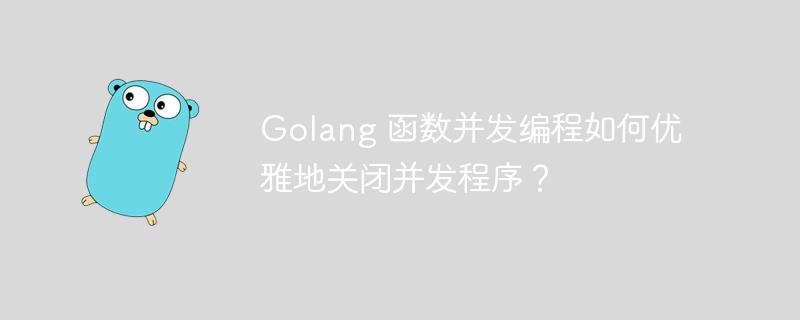
Go 函数并发编程:优雅地关闭并发程序
在 Go 中进行并发编程时,优雅地关闭并发程序至关重要,以确保应用程序资源得到正确释放,避免数据丢失或损坏。本文将介绍如何使用 context.Context 和 sync.WaitGroup 来优雅地关闭 Go 函数中的并发程序。
使用 context.Context
立即学习“go语言免费学习笔记(深入)”;
context.Context 提供了一个可以通过特定 context 取消操作和关闭 Goroutine 的简便方法。要使用它,请创建一个新的 context 并将其传递给并发函数:
func main() {
ctx, cancelFunc := context.WithCancel(context.Background())
// 子 Goroutine 会监控 ctx.Done() 频道以获得取消信号
go func() {
for {
select {
case <-ctx.Done():
// 处理取消信号并在必要时清理资源
cancelFunc()
return
default:
// 继续正常运行
}
}
}()
// 正常应用程序代码...
// 当需要关闭并发程序时,调用cancelFunc()
cancelFunc()
}使用 sync.WaitGroup
sync.WaitGroup 允许您跟踪并发程序和子 Goroutine 的完成情况。在 main Goroutine 中使用 WaitGroup 等待子 Goroutine 完成:
func main() {
var wg sync.WaitGroup
for i := 0; i < 10; i++ {
wg.Add(1)
go func(i int) {
defer wg.Done()
// 子 Goroutine 的代码
}(i)
}
// 等待所有子 Goroutine 完成
wg.Wait()
}实战案例
网络服务器
在网络服务器中,需要关闭并发程序以在服务器终止信号时优雅地释放资源。可以通过以下方式使用 context.Context:
func main() {
listener, err := net.Listen("tcp", ":8080")
if err != nil {
log.Fatal(err)
}
// 创建用于管理 Goroutine 的 context
ctx, cancelFunc := context.WithCancel(context.Background())
go func() {
for {
conn, err := listener.Accept()
if err != nil {
log.Println(err)
continue
}
// 创建针对新连接的新 context,它将从父 context 继承取消信号
ctxConn, cancelConn := context.WithCancel(ctx)
go handleConnection(ctxConn, conn)
}
}()
<-ctx.Done()
cancelFunc()
listener.Close()
}
func handleConnection(ctx context.Context, conn net.Conn) {
for {
select {
case <-ctx.Done():
conn.Close()
return
default:
// 处理传入连接
}
}
}数据库连接池
在数据库连接池中,需要关闭并发程序以在应用程序关闭时释放数据库连接。可以使用 sync.WaitGroup:
func main() {
// 创建一个WaitGroup来跟踪所有打开的数据库连接
var wg sync.WaitGroup
// 创建连接池
pool := make([]*sql.DB, 0)
for i := 0; i < 10; i++ {
wg.Add(1)
go func() {
// 连接到数据库
db, err := sql.Open("postgres", "user=postgres password=postgres database=test")
if err != nil {
log.Fatal(err)
}
// 将连接添加到连接池
pool = append(pool, db)
defer func() {
wg.Done()
db.Close()
}()
// 继续正常操作
}()
}
// 等待所有连接打开
wg.Wait()
// 应用程序正常运行....
// 关闭应用程序时,关闭所有数据库连接
for _, db := range pool {
db.Close()
}
}


