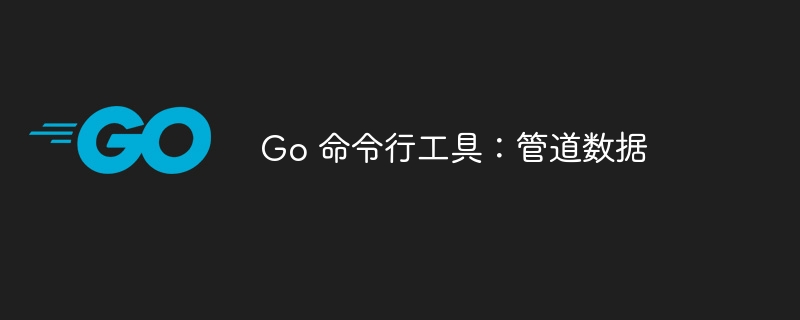
unix 因倡导命令应该做一件事并做好它的理念而闻名。
复杂的数据处理和转换操作通常可以使用 shell 管道运算符将命令链接在一起来执行,以便一个命令的输出成为另一个命令的输入,操作和转换数据以实现所需的结果。
例如:
# sort file names.
ls | sort
# count files.
ls -l | count -l
# print out unique file extensions.
# 1. list all files that have extensions
# 2. transform the data (discard everything but extensions)
# 3. sort the list (data must be sorted to identify duplicates)
# 4. filter out duplicates
# 5. browse the results
ls *.* | sed 's/.*.//' | sort | uniq | less
使用 go,程序员可以创建高效且高性能的命令来处理数据。我们将通过以下片段来讨论这个问题。
添加行号到输出
可用于管道操作的命令的本质是从 stdin 读取并写入 stdout。
add-line-numbers.go
package main
import (
"bufio"
"fmt"
"os"
)
func main() {
// buffered input that splits input on lines.
input := bufio.newscanner(os.stdin)
// buffered output.
output := bufio.newwriter(os.stdout)
lineno := 0
// scan until eof (no more input).
for input.scan() {
text := input.text()
lineno++
s := fmt.sprintf("%03d %sn", lineno, text)
// it would be simpler to just use fmt.println,
// but want to emphasize piping stdin to stdout
// explicitly.
// intentionally ignoring return values.
_, _ = output.writestring(s)
}
// always explicitly flush remaining buffered output.
_ = output.flush()
}
此示例从 stdin 一次读取一行,并将其写回到 stdout,每行都以行号为前缀。在这里,我们使用程序文件本身作为输入来生成编号的输出。
$ cat add-line-numbers.go | go run add-line-numbers.go
001 package main
002
003 import (
004 "bufio"
005 "fmt"
006 "os"
007 )
008
009 func main() {
010
011 // buffered input that splits input on lines.
012 input := bufio.newscanner(os.stdin)
013
014 // buffered output.
015 output := bufio.newwriter(os.stdout)
016
017 lineno := 0
018
019 // scan until eof (no more input).
020 for input.scan() {
021 text := input.text()
022 lineno++
023 s := fmt.sprintf("%03d %sn", lineno, text)
024
025 // it would be simpler to just use fmt.println,
026 // but want to emphasize piping stdin to stdout
027 // explicitly.
028 // intentionally ignoring return values.
029 _, _ = output.writestring(s)
030
031 }
032
033 // always explicitly flush remaining buffered output.
034 _ = output.flush()
035
036 }
base64编码输入
此示例从 stdin 一次读取一行,base64 对其进行编码,然后将其写回到 stdout。
package main
import (
"bufio"
"encoding/base64"
"os"
)
func main() {
// buffered input that splits input on lines.
input := bufio.newscanner(os.stdin)
// base64 encoder/writer.
encoder := base64.newencoder(
base64.stdencoding,
os.stdout)
// scan until eof (no more input).
for input.scan() {
bytes := input.bytes()
_, _ = encoder.write(bytes)
_, _ = encoder.write([]byte{'n'})
}
// close the encoder and ensure it flushes remaining output
_ = encoder.close()
}
由于扫描器会分割换行符 (n) 而不返回它们,因此有必要在写入每一行后显式写入换行符。
$ cat base64-encode.go | go run base64-encode.go
cgfja2fnzsbtywlucgppbxbvcnqgkaojimj1zmlvigojimvuy29kaw5nl2jhc2u2ncikcsjvcyikkqokznvuyybtywlukckgewokcs8viej1zmzlcmvkigluchv0ihroyxqgc3bsaxrzigluchv0ig9uigxpbmvzlgojaw5wdxqgoj0gynvmaw8utmv3u2nhbm5lcihvcy5tdgrpbikkcgkvlybcyxnlnjqgrw5jb2rlci93cml0zxiucgllbmnvzgvyido9igjhc2u2nc5ozxdfbmnvzgvykaojcwjhc2u2nc5tdgrfbmnvzgluzywkcqlvcy5tdgrvdxqpcgojly8gu2nhbib1bnrpbcbft0ygkg5vig1vcmugaw5wdxqplgojzm9yigluchv0llnjyw4oksb7cgkjynl0zxmgoj0gaw5wdxquqnl0zxmokqojcv8sif8gpsblbmnvzgvylldyaxrlkgj5dgvzkqojcv8sif8gpsblbmnvzgvylldyaxrlkftdynl0zxsnxg4nfskkcx0kcgkvlybdbg9zzsb0agugzw5jb2rlcibhbmqgzw5zdxjligl0igzsdxnozxmgcmvtywluaw5nig91dhb1daojxya9igvuy29kzxiuq2xvc2uokqp9cg==
您可以通过将编码结果传输到系统 base64 命令(linux 和 macos)进行解码来确认文本是否正确编码:
$ cat base64-encode.go | go run base64-encode.go | base64 -D
package main
import (
"bufio"
"encoding/base64"
"os"
)
func main() {
// Buffered input that splits input on lines.
input := bufio.NewScanner(os.Stdin)
// Base64 Encoder/writer.
encoder := base64.NewEncoder(
base64.StdEncoding,
os.Stdout)
// Scan until EOF (no more input).
for input.Scan() {
bytes := input.Bytes()
_, _ = encoder.Write(bytes)
_, _ = encoder.Write([]byte{'n'})
}
// Close the encoder and ensure it flushes remaining output
_ = encoder.Close()
}
这篇文章摘录自我编写的关于 go 标准库功能的简短介绍性指南,这些功能对于创建命令行工具非常有用:go for cli 应用程序和工具。



